Domain Name vs Email vs IP Address (see the differences)
Some terms related to the web have some similarities but they don’t mean the same thing. A domain name, an email and an IP address can be a confusing task to separate them.
| Domain Name | IP Address | |
| Unique string | Unique within the network is used | A method of electronic communication |
| The human-readable form of an IP address | A numeric or alphanumeric address associated with any device connected on the internet | It has 3 parts: alias or username, the symbol @ and the domain (ex . gmail.com) |
| You need it for a professional custom email | It is a language that machines (ex computers) understand | You need a domain to have a custom email (ex admin@buycompanyname.com) |
| Domains can be transferred to another owner | The devices can get different IP during their lifetime | There are also free options but without your domain name (ex @gmail.com, @hotmail.com) |
Domain Name Brief Explanation
If you want to build a website or use a professional email then you need to purchase a domain name. They are unique ones and duplicates are not allowed on the web. When you try to buy a domain an instant check is happening to check if some other person or company already owns it.
If the domain name is available then you can register it for a yearly fee (or many years up to 10). At that time a record is created with some of your personal details like full name, address, email, and phone number. These details are important so the whole system knows who is the rightful owner of the domain name.
Government or non-profit entities oversee these records since we need to know that they are accurate. For example, .com domains are overseen by The Internet Corporation for Assigned Names and Numbers (ICANN). To be totally accurate registrars (retailers) sell the domains, registries (wholesalers) keep the records and ICANN oversees both entities.
* Here you can see what ICANN does icann.org
A domain name looks like that: buycompanyname.com , without any https, http or www. in front of it. These extra prefixes are added only when you build a website. The https or http identifies the way your browser and a website will send data to each other. Https is a more secure way since whatever data you get or send (like login details) is encrypted.
On the other hand, http is not encrypted communication and whoever has access to your internet connection between you and the website can see clearly all the data you send or receive.
So, when you buy a domain name there is no rush to use it somewhere. Just keep in mind that there is a fee associated per year even if you don’t do something with it. You can even use it only to create email accounts or just put a banner that is for sale. You can even redirect the domain to an existing website. You can see in the next screenshot how the interface looks like when I check my domain settings:
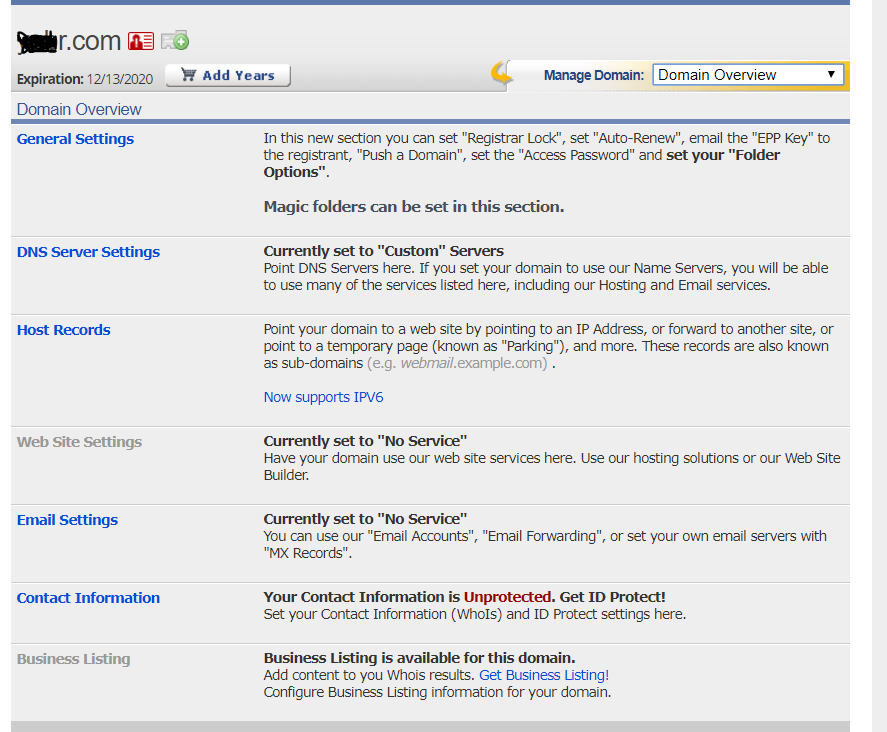
The domain names are around to make our life easier when we navigate on the web. They are just a form (characters and words) that we can memorize better. Computers communicate and identify each other by numbers and not words.
When you type a domain in your browser or visit it via a search engine a lot of interesting things happen behind the scenes. Your browser tries to find the location of the domain on the web. The system that is in place for this kind of search is called the DNS system.
Since machines and programs don’t understand the words as we do multiple computers interact together to help the browser with its journey. The browser searches for a number (or alphanumeric address recently) instead of the domain we typed.
Can you guess how do we call these numbers or alphanumeric addresses? You probably guess it correctly! We call these numbers IP addresses such as 209.191.122.73.
IP Address Brief Explanation
As we already mention an IP Address is a number. It is used to identify devices connected to the internet or other networks. Without that information, a computer can’t communicate with other computers or services on the web. Your internet service provider is responsible for assigning you an IP address.
When someone knows your IP can find out some things about you but not in great detail. First, he will know where you are located. Usually, this is not 100% correct but at least he can identify the city. Another thing you can find out from someone’s IP address is the internet service provider he uses.
There are static and dynamic IPs, when you are assigned a static IP that doesn’t change over time. A dynamic IP means that your computer will get different IPs from its service provider over time.
IPs are also divided into IPv4 and IPv6. IPv4 is an older form and it consists only numbers separated by a period: 92.38.148.69. IPv6 is the most recent form, it consists of numbers,letters and it is separated by colons: 3201:0de8:89a3:0000:0000:8a2e:0374:7344.
IPv4 combinations can only produce around 4 billion unique addresses and based on internet growth that’s not nearly enough for all the devices. That’s why IPv6 was introduced many years ago to prevent that issue. With IPv6 we can create more than trillions of unique addresses! To be totally accurate there can be around 3.4×1038 addresses.
Email Brief Explanation
We all use emails today for multiple reasons, either to sign up for some site or to get offers or updates. Most people use email accounts like this: johnsmith333@gmail.com.
An email address is divided into 3 parts:
1.) The alias or username that comes before @. In our case, this is the “johnsmith333” part. This username should be unique within the same domain. The usernames are not case sensitive so “johnsmith” is the same as “JohnSmith” and the email account is considered the same.
Usernames can contain letters, numbers and periods. They can’t contain special characters such as: & ( ) = _ ‘ – + , < > . It isn’t allowed to start or finish with a period (.). The maximum number of characters that you can include in the username is 64.
2.) The second part is the symbol “@” that divides the username from the domain. That helps our email program to identify under which domain and server the email account exists.
3.) The last part is the domain and it is very crucial for the correct email delivery. Sending emails works in a similar way as what I describe with the request a browser sends when it tries to locate a website.
The user composes an email by writing the headline and the main subject. By clicking “send” the first stop is the server that would be responsible for sending the domain. In our case, our hosting company would have servers that they will do it and probably would be the same server that hosts our site too.
Then the next check is to see which server is responsible for receiving the email. By checking the domain after the @ symbol our hosting server knows which is responsible. It will use the DNS system and find out which is the IP related to the domain and after that, both servers will communicate and the email will reach its destination.
Here you can see a photo that describes the process in short and it is taken from the Wikipedia article: https://en.wikipedia.org/wiki/Email

*MUA stands for mail user agent and it the program/interface we use to send, receive and check our emails.
*SMTP stands for Simple Mail Transfer Protocol and it is a standard process that servers should follow when they send emails. Servers that use this method can be named as SMTP servers.
*MX stands for Mail Exchange the MX records inform the internet which server is responsible for handing a specific email.
*POP3 is the process a server should follow when receives an email.
*NS stands for nameserver and it is the one that has the MX records for the email.
If you buy a domain name you have more options for usernames comparing with free versions such as Gmail since most short usernames are taken there. For example, you can use john@buycompanyname.com or contact@buycompanyname.com.